
Kodak Pulse Digital Photo Frame Review
I wasn’t even going to do a post about the Kodak Pulse, but last night I remembered why I love this frame. I bought this frame for my parents as a Christmas Gift. The reason I bought it was because I could send pictures from my computer in NYC directly to their frame in Michigan.
Adding pictures to the frame is very easy. You can add them via computer, mobile phone, email or Facebook. You don’t have to install any software, so the set-up is seamless. Anyone can send pictures to the frame. All they have to have is the Kodak Pulse email address that you create. So my brother and sister-in-law can send pictures of my adorable nieces to the frame as well.
I uploaded pictures last night and my mother was alerted that she had new pictures. I even set the frame on a timer. It comes on at a certain time where I know my parents will be in the family room watching TV. They will notice any new pictures I’ve uploaded. My dad is old school and doesn’t believe in wasting electricity. So this way the frame is not on all day and all night. I set the programmable timer to automatically shut off at my preferred time.
I love that you can wirelessly add or replace pictures using the built-in Wi-Fi. You can also insert a memory card or USB drive to view pictures. The frame has one USB port and 2 card slots. All of the pictures uploaded are automatically resized to fit the frame. There is no need for additional software to re-size images.
The Kodak Pulse Digital Frame is full touch screen, so you can scroll through photos and view slideshows using your fingertips. The frame can store up to 4,000 images with 512 MB of internal memory.
This Kodak Pulse frame is a win. It’s a perfect gift for grandparents. Especially those grandparents that don’t live close by.
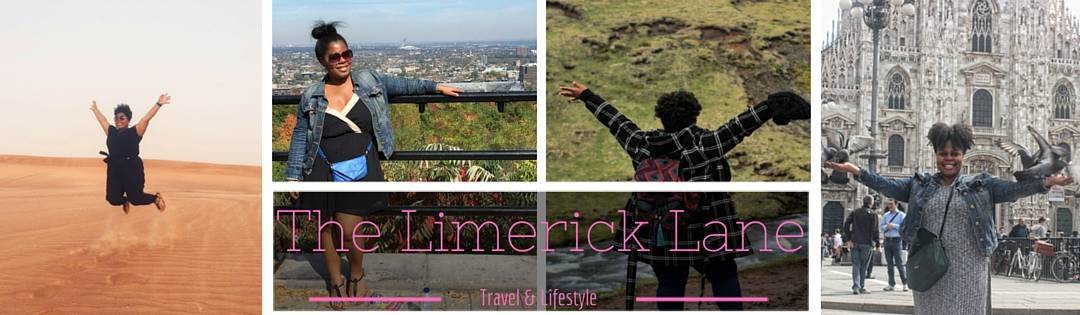

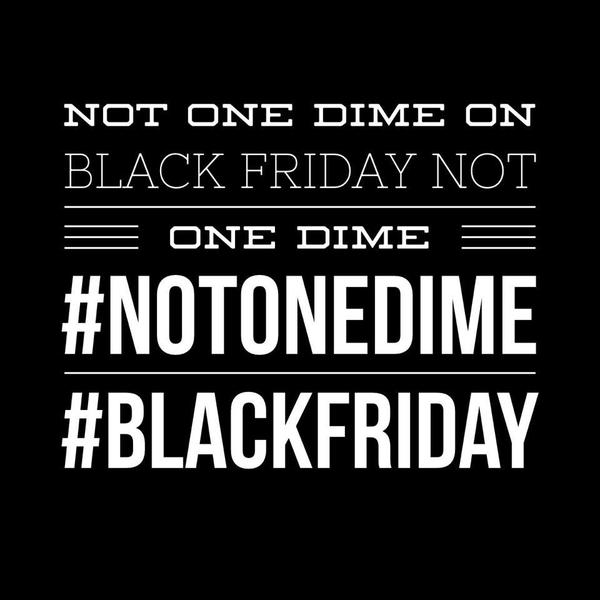
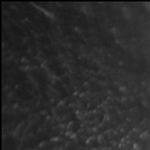



0 comments
Cute idea. My parents would love this. Thanks for sharing.
They would love it! I paid too much for it. I wouldn’t pay more than $99!
We bought my mommy one she got it today!! THANKS for SHARING!!
@Dr. Renee – Is your mommy enjoying it!! It’s the best gadget!!