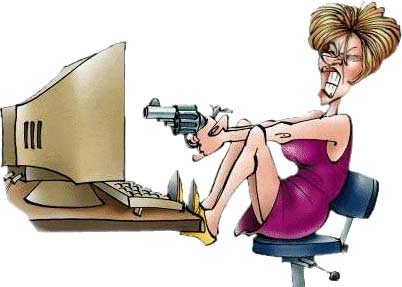
This post has nothing to do with deals, fashion or any other thing I sometimes blog about. The above picture clearly demonstrates how I have been feeling about issues I had uploading to my blog.
I currently blog from several 3rd party platforms that syncs to and updates my blog. I currently use Windows Live Writer and the WordPressApp for iPhone. But for the last couple of days I have been having issues updating my blog using that software. Some of you may have noticed that my posts have looked like HTML coding. The issue was a real problem because I like to blog on the go using my phone and couldn’t post anything without it looking like hieroglyphics.
After many Google searches, emails back and forth with my host provider (who didn’t offer any help on fixing my issue) and my website guru Faydra, I finally figured out a work around to my issue. Faydra told me that the leading angle brackets were being stripped from the WordPress posts. Knowing this, I began googling possible solutions. I learned that many WordPress 3rd party applications use xmlrpc api (I still don’t have any clue what that is, but it was one more item I could Google). This search lead me to PHP and libsml2. (Yeah, still no clue.) But I did learn that some versions of libxml2 didn’t work properly with PHP, resulting in the leading brackets being stripped from XML which in turn caused blog posts to get mangled.
What are leading brackets you ask? I didn’t know what they were either, but they are the < or > symbol you see at the beginning and end of a post on the coding side. Without those, my posts weren’t properly coded and turned to gibberish.
I found out from my hosting provider that they upgraded to a newer version of libxml2 recently (even with the upgrade, they are still running an old version *sigh*) that wasn’t compatible with the PHP that they used. Therefore, resulting in the broken links.
I came across a blog post written by, Joseph Scott in 2009, that would fix my issue. I wasn’t sure if his fix would even be relevant today. He created a WordPress plugin that fixes broken versions of PHP and lixml2. I was so excited and downloaded the plugin. But unfortunately it didn’t work. I emailed and tweeted Joseph Scott asking for his help. He responded to me by email, rather quickly I must say. He told me that the best fix is to get my hosting provider to make sure they don’t use known to be broken versions of software. So I contacted my hosting provider and they said that they recently updated the version of libxml2 to 2.6.32 which is not compatible with the PHP version they run. They also said that WordPress requires a version of libxml2 that they don’t have available on their server. Now if they know this, why wouldn’t they upgrade to the version that is compatible with WordPress? I wouldn’t have to go through this headache. I found out through my searches that there are many hosts out there that refuse to update known broken versions of PHP and libxml2.
After further investigation of what versions of libxml2 and PHP my hosting provider were using, I figured out how to edit Joseph’s plugin to point to my version libxml2 and make it work instead of having my hosting provider downgrade the libxml2 version. To do this, I had to modify the file libxml2-fix/libxml2-fix.php to point to the correct version of libxml2.
Here is what I did:
I changed The first Line of the IF Statement to point to the version my hosting provider uses.
From:
LIBXML_DOTTED_VERSION == ‘2.6.27’
To:
LIBXML_DOTTED_VERSION == ‘2.6.32’ (because this is what my host is running on their servers)
And it worked!
I know this post has nothing to do with the niche of my blog, but I wanted to post this for other bloggers that may have problems with libxml2 for WordPress XML-RPC software. It may offer a solution.
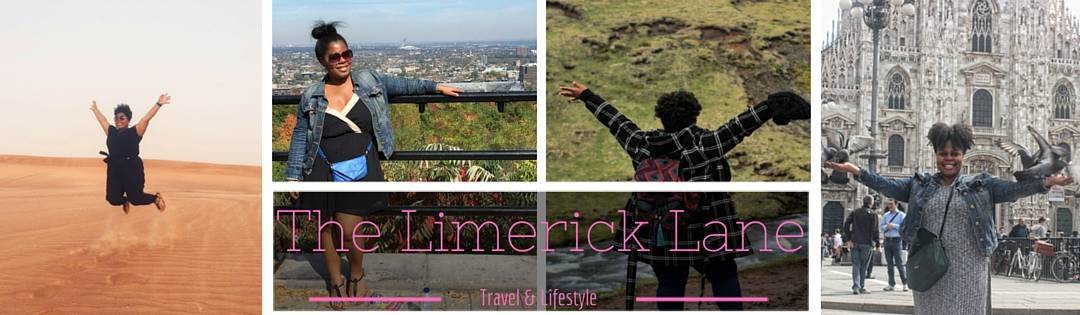





2 comments
Computer issues are the worst! My site was recently hacked so I feel your pain. Glad you got things working and thanks for sharing in case it happens to someone else!
@Stylish Thought: I was so frustrated. I stayed up the other night until 3 am trying to fix it. I think I needed to sleep on it, because I woke up and figured out a solution.